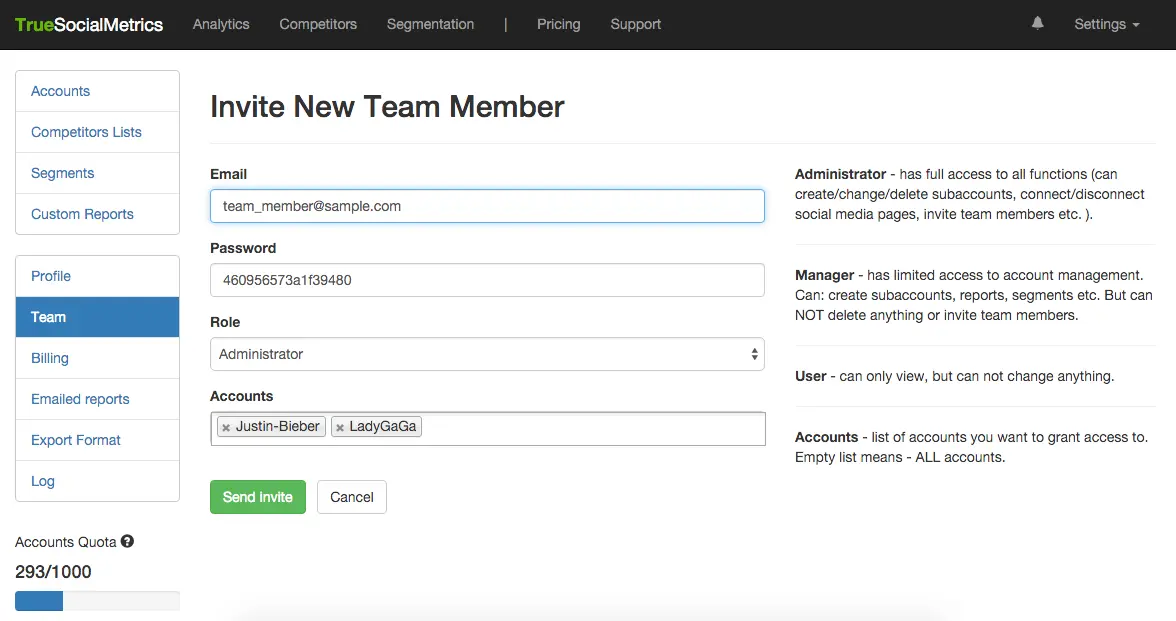Lesson 1.4.
Inviting Additional Users
Inviting team members to your account allows you to collaborate with your colleagues. Follow the steps below to invite an additional user to your account:
Step 1
Invite a team member by email at Settings -> Team page. In the form, you will need to specify an email address for you collaborator, assign them a password, their team role, and then select accounts they will have access to.
Step 2
The invited person will receive an email invitation that contains the login credentials for them to access your account.
You can assign one of 3 roles to invited team members, each of which has different privileges:
User
Manager
Admin
| User | Manager | Admin | |
|---|---|---|---|
| View everything | X | X | X |
| Create accounts/segments/reports/alerts/campaigns | X | X | |
| Connect social media pages | X | X | |
| Invite/delete team members | X | ||
| Disconnect social media pages | X | ||
| Delete accounts/segments/reports/alerts/campaigns | X |