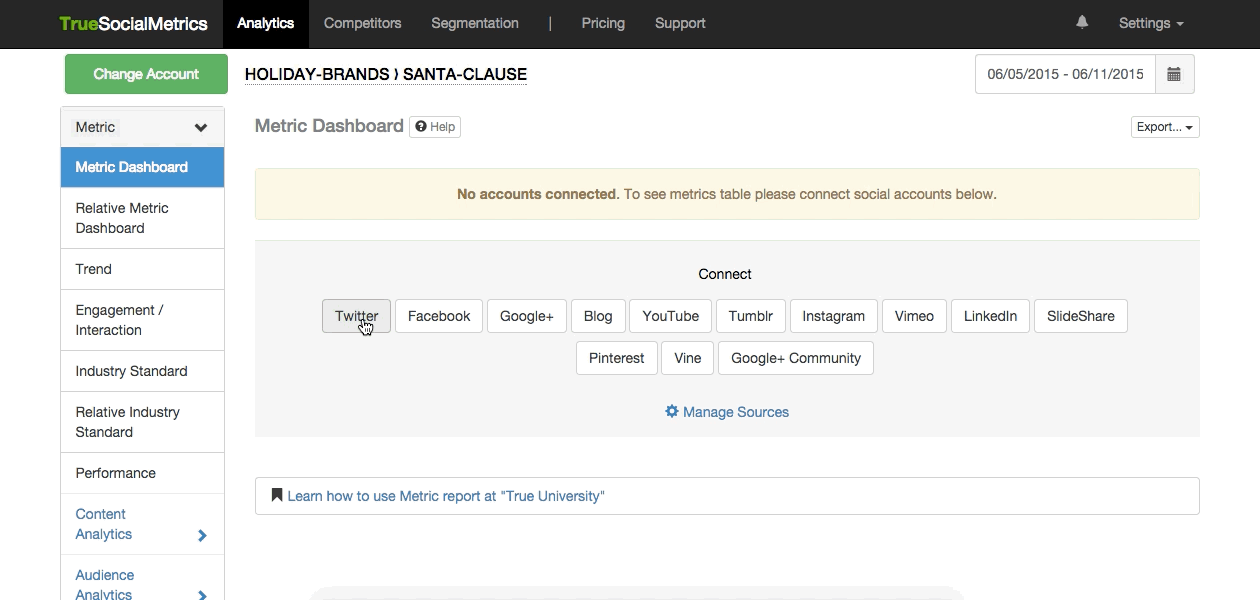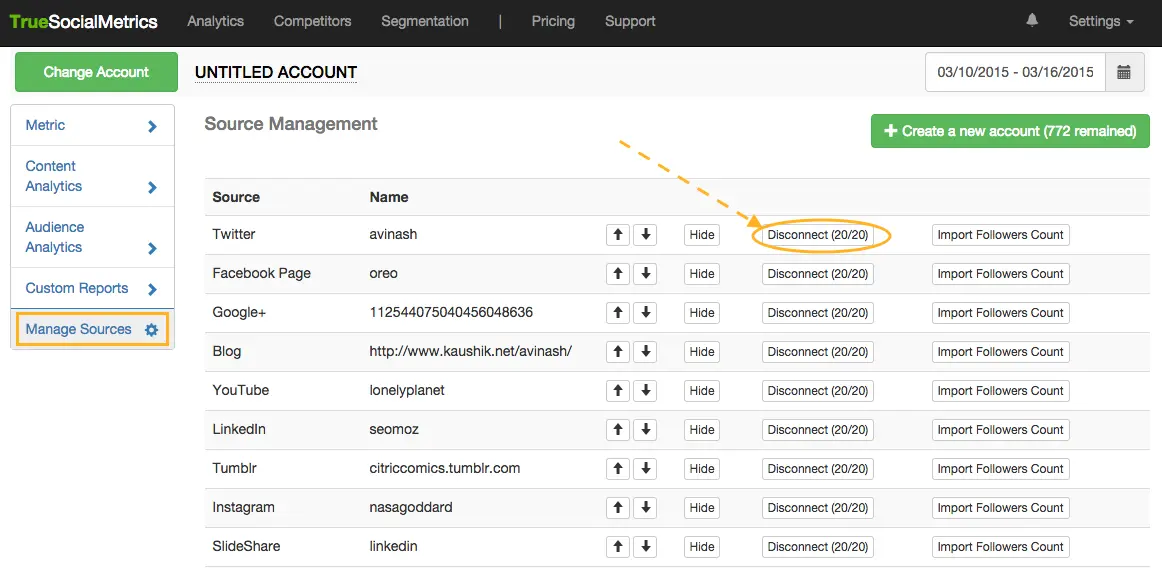Lesson 1.1.
Connecting Social Media Pages
Connecting Pages
You can connect ANY social media page, even if you don't own it and you don't need to know its' login credentials. You can even compare your results to those of your competitors, all you need to know is the link to their social media profiles.
Note: when you connect a social media page for Twitter, YouTube, Instagram or Tumblr, you will be asked to authorize TrueSocialMetrics for read-only access to your account. This is necessary to provide TrueSocialMetrics with access to APIs for these social networks. It will use your personal account login credentials, not the account you plan to monitor later.
Follow the steps below to connect Twitter page:
- Step 1. Click 'Connect Twitter' button on Metrics page.
- Step 2. Input the account name you wish to monitor (any account).
- Step 3. Log in with your personal Twitter account (if you are not already logged into some account in this browser).
- Step 4. Authorize TrueSocialMetrics app (click the 'Authorize' button).
And the page is connected.
Disconnecting / Re-connecting Pages
If you have connected the wrong Social Media Page you can replace it with another one.
To reconnect your Pages go to Manage Sources page and click on the 'Disconnect' button next to the needed page.
The maximum number of times you can reconnect Pages for each Social Network for each plan:
Small - 1/month
Medium - 2/month
Agency - 10/month
Enterprise - custom number of times.