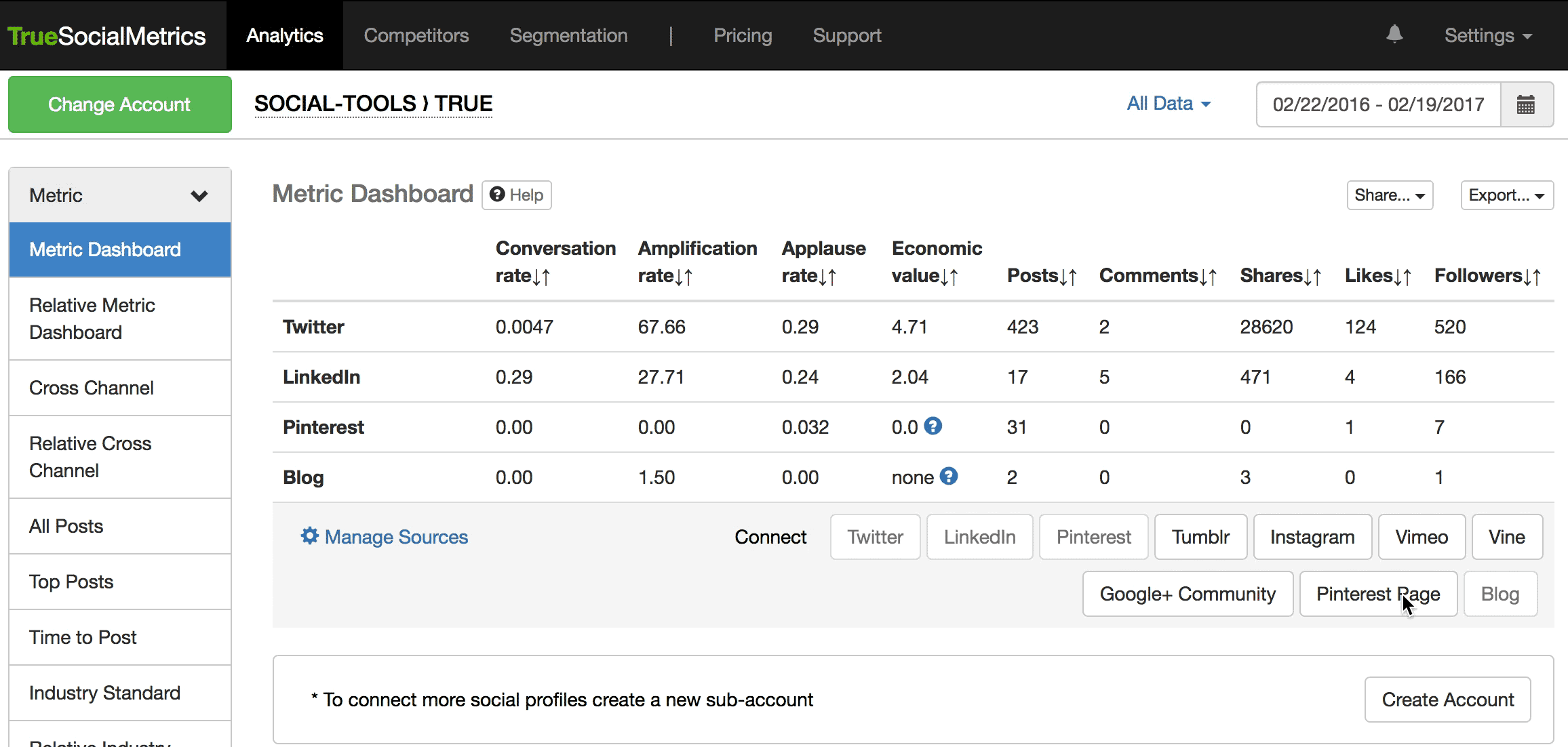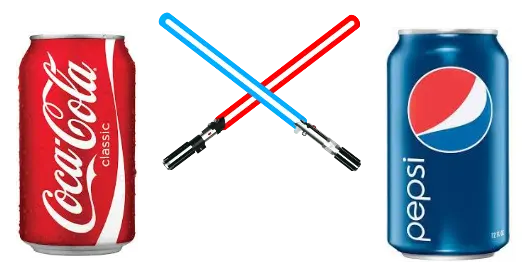Rolling Out Pinterest Analytics for Everyone
by Member of TrueSocialMetrics team ~ 3 min
Big news, everyone! We are making a lot of changes this month. In 30 days from now:
- We are moving to a new Pinterest api.
- Pinterest will be available for everyone, for all plans.
- Google+ communities and Vine analytics will be discontinued.
- Premium plans will be discontinued (plans that include Pinterest/Vine/Google+ communities).
Why we move to a new version of Pinterest api?
Pros
- Faster analytics
- More accurate results
- Longer history >100 000 pins
Cons
- Not possible to analyze Pinterest competitors yet (we’ll be observing demand for this feature and deciding if we need to develop it, so let us know if you need it).
- If you already have Pinterest pages connected you need to reconnect them manually to move to a new algorithm (find the instruction below).
So what’s your next steps?
If you don’t have Pinterest in your account now:
Just relax, grab a cup of coffee and wait 30 days for Pinterest to appear in your plan. With no additional cost! Awesome! We’ll send you an email when it happens.
If you have Pinterest in your account now (Premium plan that includes Pinterest, Vine, G+ communities):
Please reconnect all Pinterest accounts with admin access. This is needed to move to a new version of api. We can’t reconnected them from our side, you’ll need to use your admin access to authorize TrueSocialMetrics. Here’s how:
- On Pinterest: Make sure you are logged into the Pinterest account you want to analyze in your browser.
- On True: Go to the Metrics page. Click on ‘Pinterest Page’ button. Authorize True to access Pinterest. (You don’t have to enter your account url, it will be grabbed automatically by True).
If you won’t reconnect your Pinterest accounts they won’t disappear from your account. But they will stay on the old version of api which we’ll no longer support (in other words - if it breaks we can’t fix it).
What happens to your Premium plan?
In 30 days from now you will be automatically moved to plans with the same price but bigger capacity. For example, if you have $100/month Small-Premium (3 accounts with Pinterest) you will be moved to 100$/month Medium (10 accounts with Pinterest).
Basically, you are getting extra accounts for free. Sweet! Right?!
So you have two options:
- Keep the bigger plan with current price. - No need to do anything in that case.
OR
- Move to a smaller plan. (e.g. if you don’t need these extra 7 free accounts you can move to a Small plan $30/month 3 accounts with Pinterest). - In that case in 30 days from now you can visit the Pricing page and select a smaller plan.
Got any questions? Drop me a line.
When you’re ready to rock your social media analytics
give TrueSocialMetrics a try!
Start Trial
No credit card required.
Continue reading
Soda Wars: Top Soda Brands on Twitter
As long as we remember there was an intense rivalry between soda brands on the market. Everyday this Soda War unfolds on different battlefields and one of them is Social Media. In this study we’ll take a look at top 5 soda brands on Twitter at Summer 2013 to assess and compare their Twitter accounts performance.How Oreo Rocks in Twitter: Using Content Segmentation for Tweets Analysis
Oreo has one of the most active and effective social media strategies, which has earned them several awards in the past. So let’s look at their Twitter account to study the content and benchmark some great ideas from this super cookie.How to Analyze a Pinterest Account: Step-by-step Guide
As you may already heard Pinterest analytics is now available on TrueSocialMetrics. Customers can now analyze all personal or business Pinterest accounts with no login credentials required. Here’s a step by step guide on how to analyze a Pinterest account and its competitors.Rolling Out Pinterest Analytics for Everyone
Big news, everyone! We are making a lot of changes this month. In 30 days from now:- We are moving to new Pinterest api.
- Pinterest will be available for everyone, for all plans.
- Google+ communities and Vine analytics will be discontinued.
- Premium plans will be discontinued (plans that include Pinterest/Vine/Google+ communities).